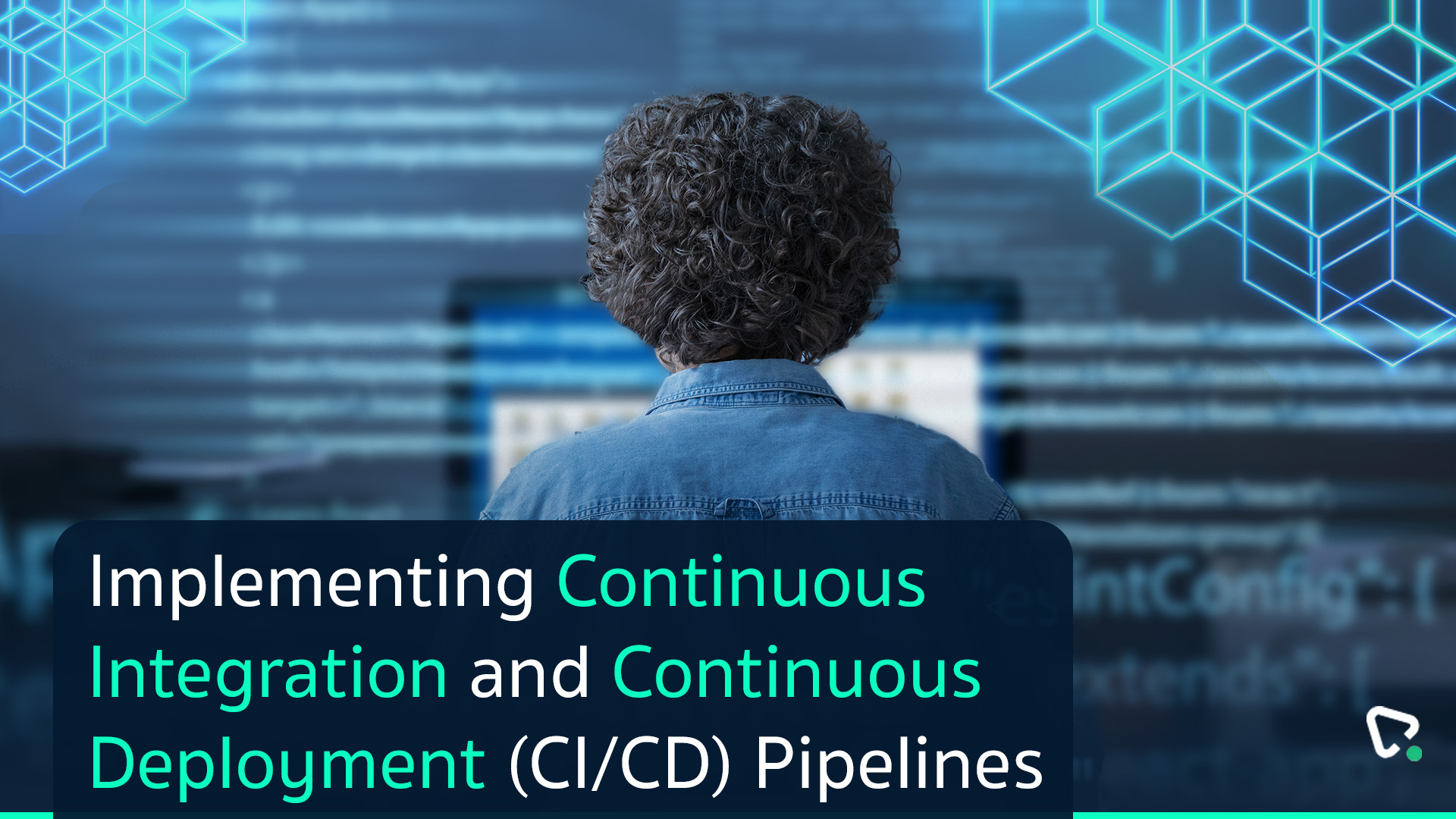In today’s fast-paced software development landscape, Continuous Integration (CI) and Continuous Deployment (CD) have become essential practices for delivering high-quality software quickly and efficiently. CI/CD pipelines automate the process of integrating, testing, and deploying code, enabling teams to release updates more frequently and reliably. This blog post will guide you through the concepts of CI/CD, key tools, the implementation process, and the benefits of adopting these practices.
Understanding Continuous Integration and Continuous Deployment
Continuous Integration (CI) is a development practice where developers frequently merge their code changes into a central repository. Each integration is automatically built and tested, allowing teams to detect and fix issues early in the development process. CI emphasizes automated testing to ensure that new code changes do not break the existing application.
Continuous Deployment (CD) extends CI by automatically deploying every change that passes all stages of the production pipeline to the end users. This practice eliminates the need for manual deployment steps, ensuring that new features and fixes are delivered to customers as soon as they are ready.
Key Tools for CI/CD Pipelines
Several tools can help you implement and manage CI/CD pipelines. Here are some of the most popular ones:
- Jenkins: An open-source automation server that supports building, deploying, and automating projects. Jenkins offers hundreds of plugins to integrate with various tools and platforms.
- GitLab CI/CD: A comprehensive platform that covers the entire software development lifecycle, from planning to monitoring. GitLab CI/CD automates the process of building, testing, and deploying code.
- CircleCI: A CI/CD tool that emphasizes performance and scalability. CircleCI integrates with popular version control systems and offers features like parallel task execution and intelligent test splitting.
- Azure DevOps: A cloud-based service that provides CI/CD capabilities along with project management tools. Azure DevOps integrates seamlessly with other Microsoft services.
- Travis CI: A CI/CD service that integrates with GitHub repositories. Travis CI is known for its ease of use and support for various programming languages.
Implementing a CI/CD Pipeline
Implementing a CI/CD pipeline involves several stages, each designed to automate and streamline the software delivery process. Here’s a step-by-step guide to setting up an effective CI/CD pipeline:
1. Planning
- Define Objectives: Clearly outline the goals of your CI/CD pipeline, such as reducing time-to-market, improving code quality, or increasing deployment frequency.
- Select Tools: Choose the CI/CD tools that best fit your team’s needs and integrate well with your existing development environment.
2. Version Control
- Central Repository: Use a version control system (VCS) like Git to manage your codebase. Ensure all code changes are committed to a central repository.
- Branching Strategy: Implement a branching strategy (e.g., GitFlow) to manage feature development, bug fixes, and releases.
3. Continuous Integration
- Automated Builds: Set up automated builds that trigger whenever code is committed to the repository. This ensures that the codebase is always in a buildable state.
- Automated Testing: Integrate automated tests (unit, integration, and functional tests) into the build process to catch issues early. Use tools like JUnit, Selenium, or TestNG for testing.
4. Continuous Delivery
- Staging Environment: Deploy successful builds to a staging environment for further testing and validation. This environment should closely mimic the production environment.
- Manual Approval: Implement a manual approval step before deploying to production. This allows for final checks and stakeholder sign-off.
5. Continuous Deployment
- Automated Deployment: Automate the deployment process to push changes from the staging environment to production. Use tools like Kubernetes, Docker, or Ansible for deployment automation.
- Monitoring and Rollback: Set up monitoring tools to track the performance and health of the deployed application. Implement rollback mechanisms to revert changes if issues are detected.
Benefits of CI/CD Pipelines
Adopting CI/CD pipelines offers numerous benefits that can significantly enhance your software development process:
- Faster Time-to-Market: Automating the build, test, and deployment processes reduces the time required to release new features and fixes.
- Improved Code Quality: Continuous testing and integration catch issues early, resulting in higher-quality code and fewer bugs in production.
- Increased Deployment Frequency: CI/CD pipelines enable more frequent releases, allowing you to deliver value to customers faster and respond to market changes quickly.
- Enhanced Collaboration: CI/CD practices foster better collaboration between development, QA, and operations teams, breaking down silos and improving communication.
- Reduced Risk: Automated testing and deployment reduce the risk of human error and ensure that only thoroughly tested code reaches production.
- Scalability: CI/CD pipelines can easily scale to handle larger codebases and more complex projects, ensuring consistent and reliable software delivery.
Conclusion
Implementing CI/CD pipelines is a transformative step for any software development team. By automating the integration, testing, and deployment processes, CI/CD pipelines enable faster, more reliable, and higher-quality software delivery. Whether you’re a startup or an established enterprise, adopting CI/CD practices can help you stay competitive in today’s fast-paced market.
By understanding the concepts, selecting the right tools, and following best practices, you can successfully implement CI/CD pipelines and reap the benefits of continuous integration and continuous deployment.